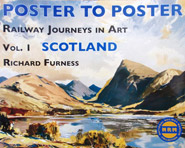*** NEW: Get the App for Android Devices***
The Viaduct Trail offers a great way to get up close to Glenfinnan Viaduct, with outstanding views of the surrounding mountainous terrain and Loch Shiel. A trail guide is available from the museum reception, showing a map of the route and some of the flaura and fauna you may spot on the way. The Jacobite Steam Train passes over the Glenfinnan Viaduct at approximately 10.45am and 3.10pm. At certain times in the season there are 2 steam trains a day – please check the West Coast Railway’s website for further details at www.westcoastrailways.co.uk and please note the steam train does not run at weekends throughout the entire season. Trespassing on any part of the railway track is strictly prohibited.
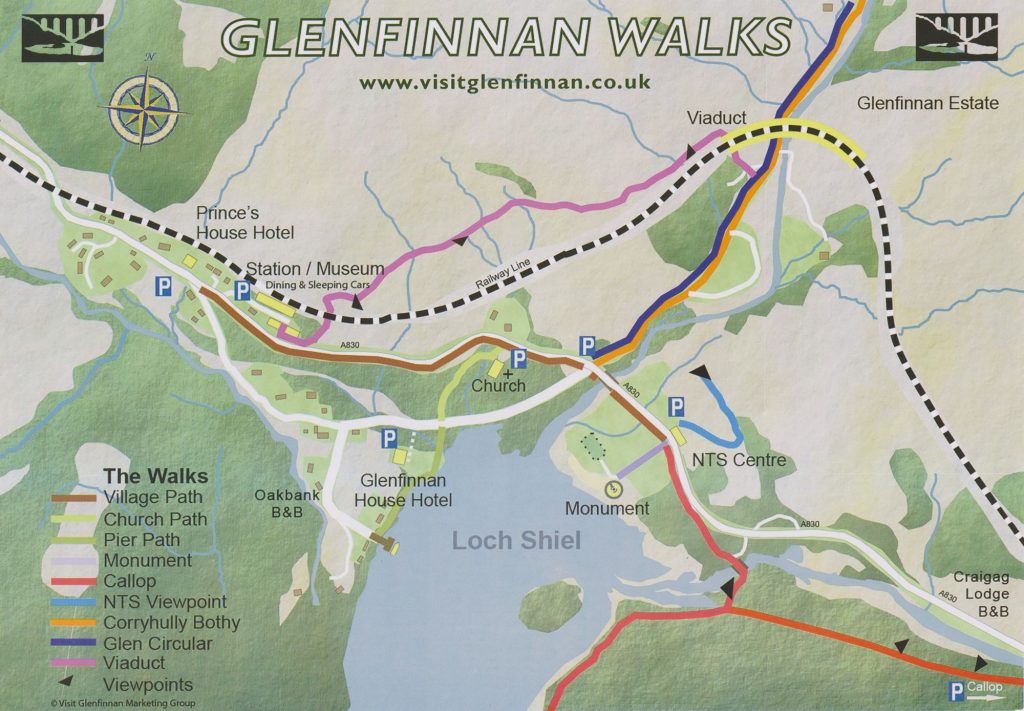
Viaduct Trail Guide Android App
*** APP TEMPORARILY UNAVAILABLE *** We’re sorry that our Viaduct Trail Guide App is currently experiencing technical difficulties. We hope this will be rectified in the near future.
If you have an Android Phone or Tablet, you can download our Glenfinnan Viaduct Trail Guide App. As you reach points of interest (halts) along the trail, the App will automatically display an image and play a professionally narrated information message providing rich historical, geographical and botanical information about the location. Download the App here:
User of the App also get free admission to Glenfinnan Station Museum whenever the museum is open. Just show the App installation on your device to museum staff.
Helpful Hints for Using the App
- If your device is not Location-Enabled, you can still try the App. As you reach each halt along the trail, simply select the audios manually from the menu at the top-right of the screen.
- The battery-saver options on your device may close the app if you take a while to walk between stops. Simply restart the app and/or adjust your battery-saver options.
- Audio and Auto-Navigation may be disabled/enabled by tapping the icons at the top of the screen.
- Images are designed to be viewed best in Portrait Mode.